Linux安装qbittorrent记录
Linux安装qbittorrent记录
1
2
3
apt install qbittorrent
apt install qbittorrent-nox
添加qbittorrent-nox用户和用户组
1
2
adduser --system --group qbittorrent-nox
adduser your-username qbittorrent-nox
添加 qbittorrent-nox守护进程文件
1
2
3
4
5
6
7
8
9
10
11
12
13
14
15
16
17
/etc/systemd/system/qbittorrent-nox.service
[Unit]
Description=qBittorrent Command Line Client
After=network.target
[Service]
#Do not change to "simple"
Type=forking
User=qbittorrent-nox
Group=qbittorrent-nox
UMask=007
ExecStart=/usr/bin/qbittorrent-nox -d --webui-port=8080
Restart=on-failure
[Install]
WantedBy=multi-user.target
开机启动
1
2
3
4
systemctl daemon-reload
systemctl enable qbittorrent-nox
systemctl start qbittorrent-nox
systemctl status qbittorrent-nox
qbittorrent加速,添加一下地址到 tracker
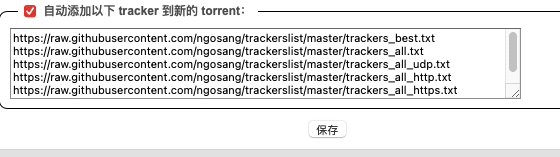
1
2
3
4
5
6
https://raw.githubusercontent.com/ngosang/trackerslist/master/trackers_best.txt
https://raw.githubusercontent.com/ngosang/trackerslist/master/trackers_all.txt
https://raw.githubusercontent.com/ngosang/trackerslist/master/trackers_all_udp.txt
https://raw.githubusercontent.com/ngosang/trackerslist/master/trackers_all_http.txt
https://raw.githubusercontent.com/ngosang/trackerslist/master/trackers_all_https.txt
https://raw.githubusercontent.com/ngosang/trackerslist/master/trackers_all_ws.txt
访问IP:8080默认用户密码为admin,adminadmin