Create Debian minimal with Hyper-V
Ways to create Debian minimal with Hyper-V
First open Hyper-V, see the picture below, Hyper-V is really very practical, powerful and easy to operate
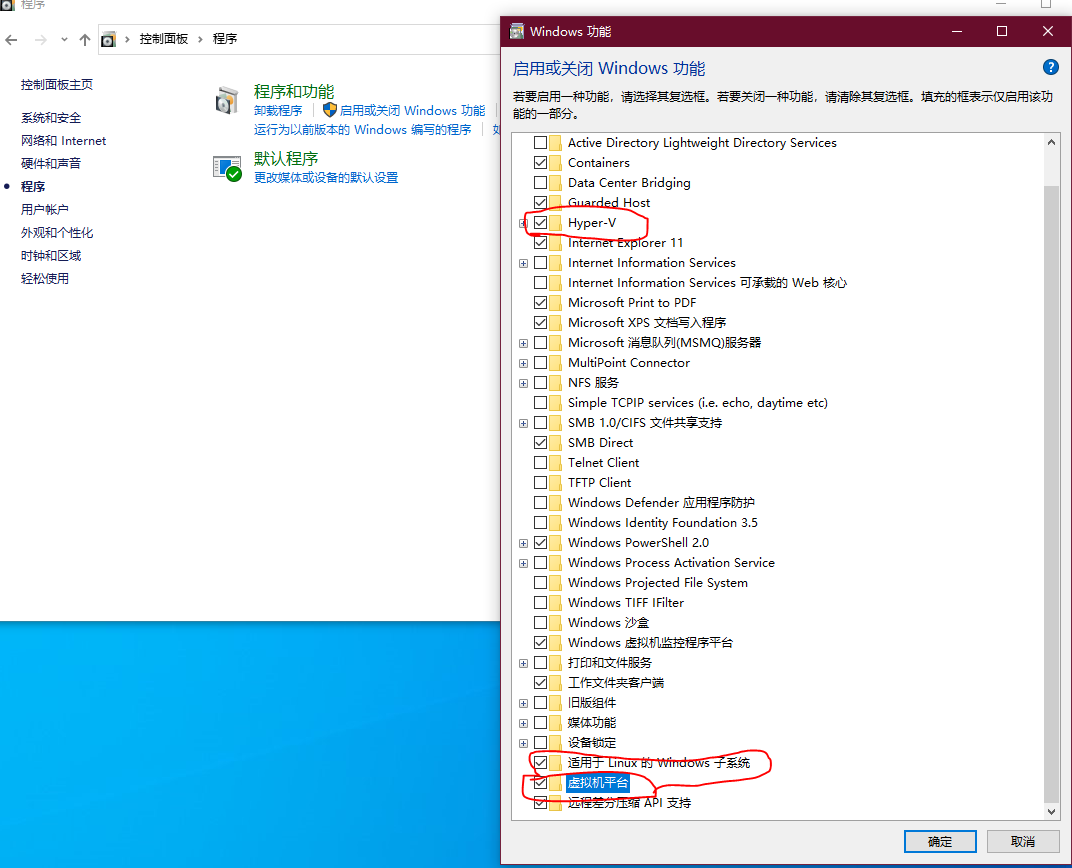
Open the windows management tool, the path is generally
1C:\ProgramData\Microsoft\Windows\Start Menu\Programs\Administrative Tools

chose netinst.iso images for debian, download mirrors
Open Hyper-V Manager and select New Virtual Machine
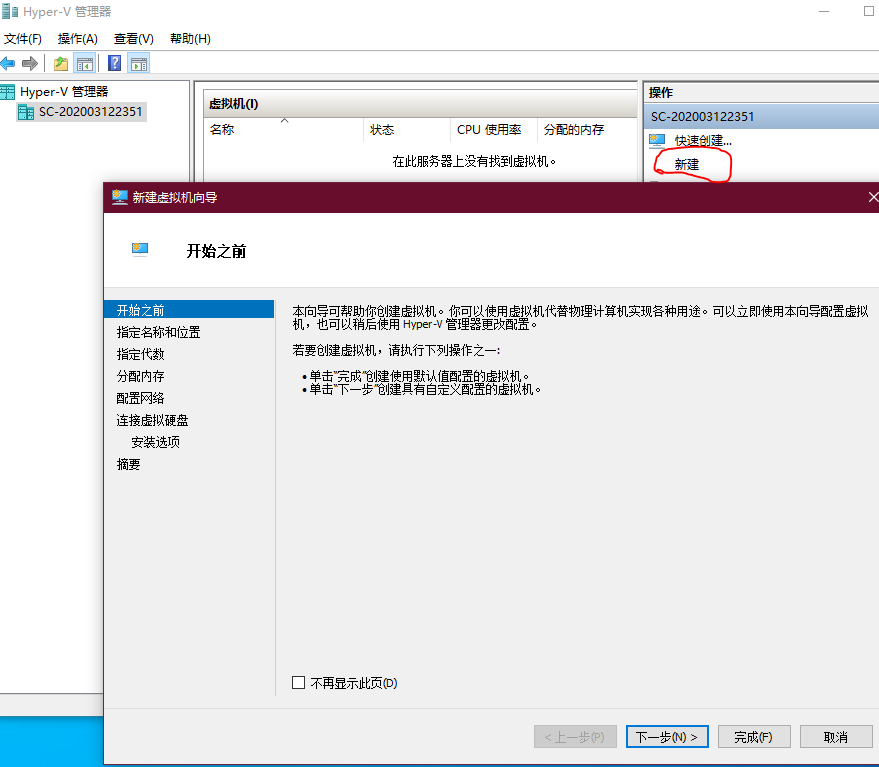
Then customize the configuration of the virtual machine, such as the virtual machine system image file, network, hard disk memory size, CPU limit, and so on. . .
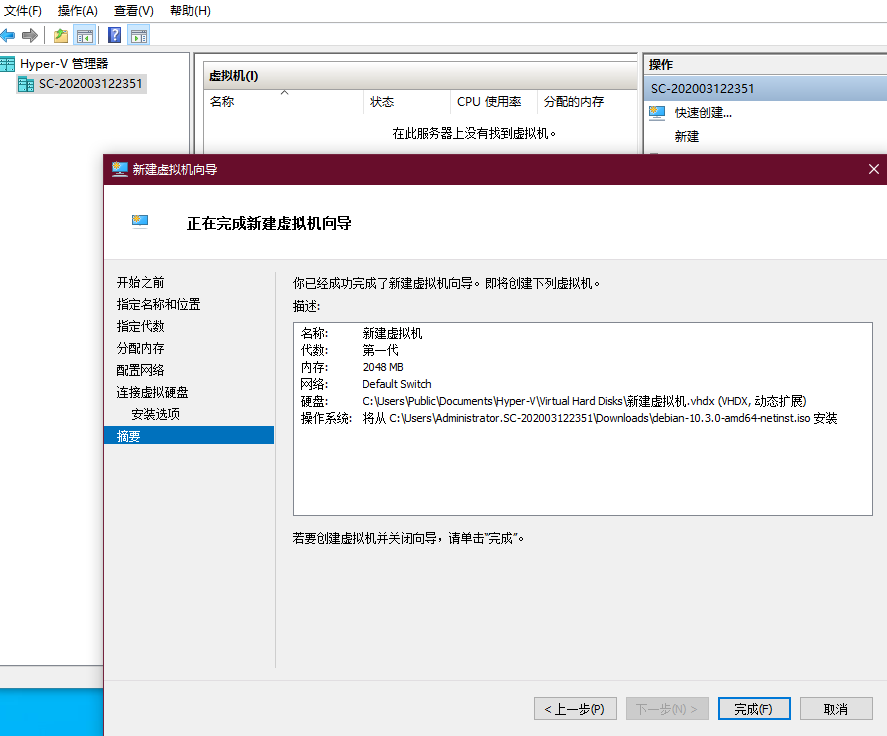
The following are the core steps to install Debian minimal. The choice here is very important, as shown below
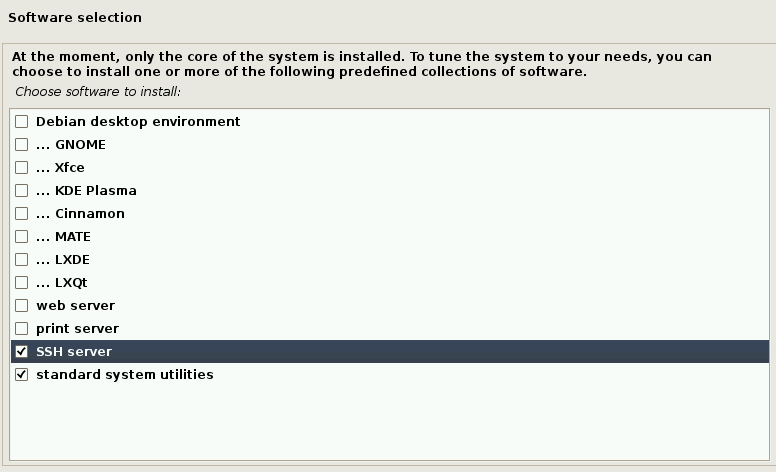
We only select the required ssh, as well as the standard components of the system, do not install others
Many installations of Debian minimal are also customized and need to be manually installed by yourself. . .
Installation is complete, you can log in to Debian minimal in Chongqing
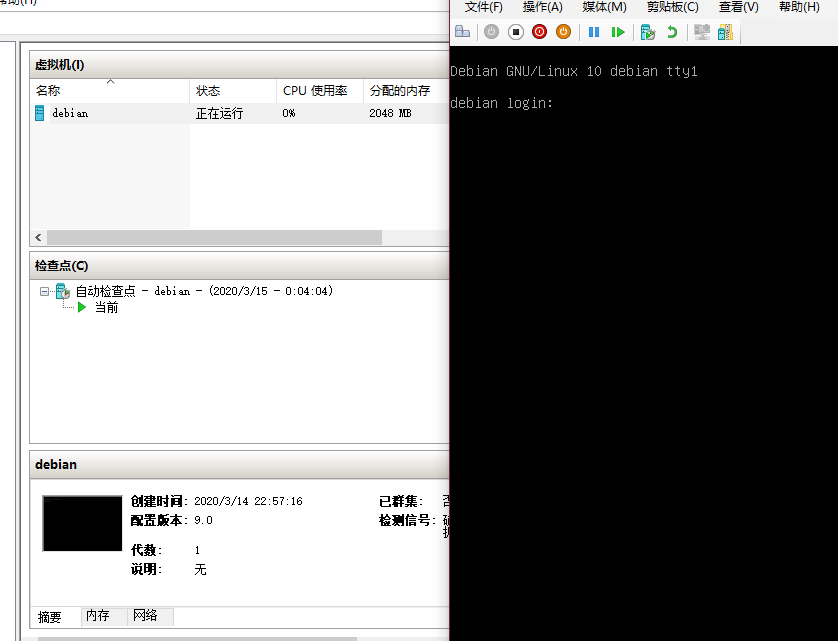
💘 相关文章
- 使用Hyper-V創建Debian minimal
- debian 9 安全升级到Debian 10的方法
- Debian 10 how to turn IPv6 on and off
- debian,ubuntu赋予普通用户绑定端口权限的方法
- debian配置redis远程访问的一些坑
- debian 12一键安装博通网卡
- debian安装docker和Docker面板Portainer并部署Wordpress
- 在ubuntu和Debian系统单网卡绑定多个IP v6地址的方法
- debian 10單網卡添加多個IPv6地址的方法
- Detailed tutorial for upgrading debian 7 to debian 8 and configuring bbr acceleration.