Open source very powerful monitoring system-monitoror based on golang
monitoror is a very powerful monitoring system based on golang open source
Excerpt from official profile
Monitoror is a single file application written in Go that can run on the following platforms:
Linux (64-bit, ARM) Apple System Windows (64-bit) The application is divided into two parts: the core and the user interface. The core is the server-side Monitoror HTTP API, which is configured by environment variables or .env files. UI is the client Monitoror loaded into the browser
License agreement: MIT
What can I do? ? ? Here are a few very useful and powerful monitoring functions
GitHub statistics, such as the number of issues
http monitoring, such as HTTP status, header information
ping monitoring, ping check
port monitoring, monitoring a specified port, similar to scanning a port. . .
There are too many functions. I won't list them here. If you are free, you can refer to the official website document.
The following is the installation of monitoror under windows system
Enter the monitoror official repository to download the compiled binary file, or you can download the source code and compile it yourself
https://github.com/monitoror/monitoror/releases
No installation required, just run, there are two ways to run
Installation methods for other systems
linux 64-bit system
1curl -sL -o monitoror$ (curl -s https://api.github.com/repos/monitoror/monitoror/releases/latest|grep'browser_download_url.*monitoror-linux-amd64'|cut-d:-f2,3|tr-d\")
linux ARM
1curl -sL -o monitoror$ (curl -s https://api.github.com/repos/monitoror/monitoror/releases/latest|grep 'browser_download_url. *monitoror-linux-arm'|cut-d:-f2,3|tr-d\")
Mac ox
1curl -sL -o monitoror$ (curl -s https://api.github.com/repos/monitoror/monitoror/releases/latest|grep 'browser_download_url.*monitoror-macos'|cut-d:-f2,3|tr-d\")
- Click the monitor program directly
2. .\Monitoror.exe //use cmd
Visit localhost:8080
I get the following error on first start

Because the configuration file is missing, create a configuration config.json file in monitor.exe
The following is the default config.json demo file on the official website.
1
2
3
4
5
6
7
8
9
10
11
12
13
14
15
16
17
{
"version": "1.0",
"columns": 2,
"tiles": [
{
"type": "PING",
"label": "Localhost",
"params": {"hostname":"127.0.0.1"}
},
{
"type": "PORT",
"label": "Dev server",
"params": {"hostname":"127.0.0.1","port":8080}
}
]
}
Save, then accessing localhost: 8080 will still report an error,
because the configuration file path is not specified
There are two correct opening methods
http://localhost:8080?configPath=./config.json
http://localhost:8080?configUrl=https://demo.com/config.json
If everything is normal, you can enter the monitoring screen normally.
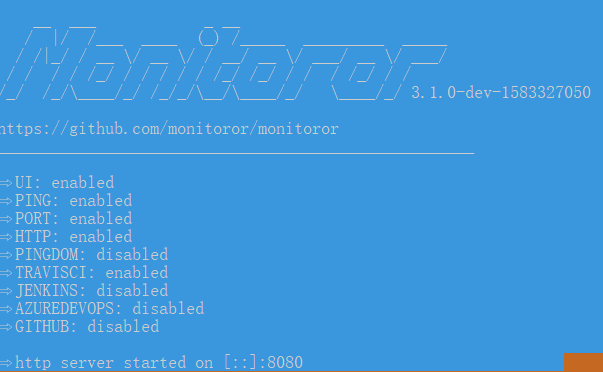
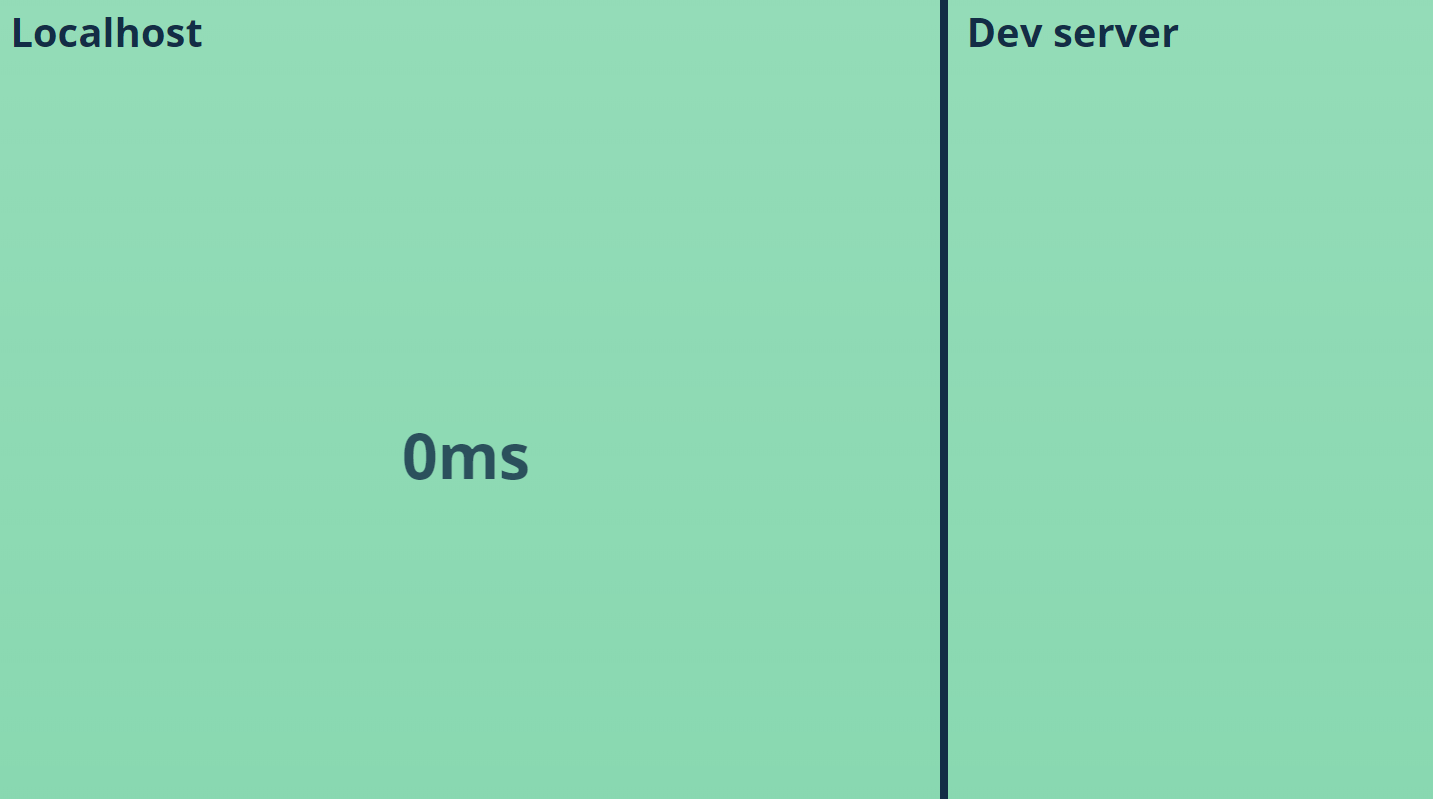
The official documentation is too rude and complicated, and I don't know how to play. . . Interested, you can toss yourself if you have time
Official website document
https://monitoror.com/documentation/
Official warehouse